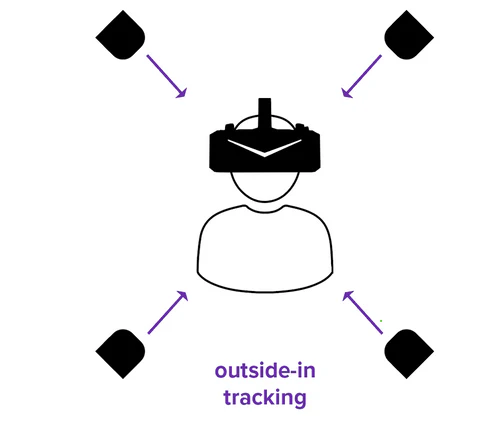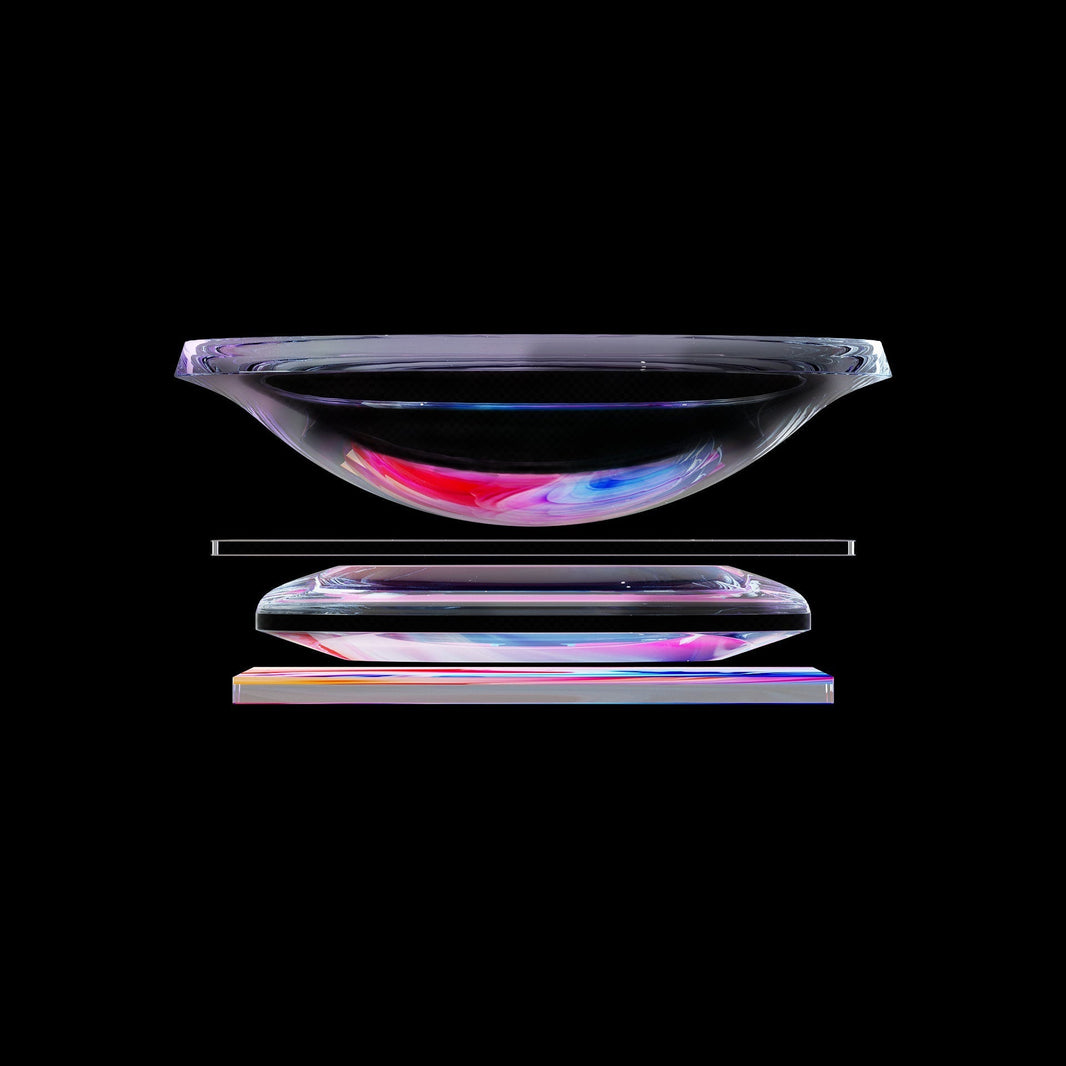If you’ve ever used a virtual reality headset, you’ve probably experienced the frustration of fogged-up lenses. This common issue can quickly disrupt your immersive experience, leaving you with blurry vision and constant distractions. But don’t worry – there are effective ways to prevent VR lens fogging. In this article, we’ll explore the reasons why lenses fog up and share actionable tips to keep your VR experience clear and enjoyable.
Why Do VR Lenses Fog Up?
Fogging occurs when there is a significant difference in temperature between your skin and the VR lenses. When you wear a VR headset, your body heat and sweat can create moisture that condenses on the cooler lens surfaces. Additionally, the enclosed design of most VR headsets traps heat and humidity, making lens fogging more likely.
7 Tips to Prevent VR Lenses from Fogging Up
1. Pre-Warm Your VR Headset
One of the simplest ways to prevent lens fogging is to pre-warm your headset before putting it on. Place your headset in a warm area for a few minutes or already plug it in, to gently warm the lenses. By bringing the lenses closer to body temperature, you reduce the chance of moisture condensing on them.
Some guides mention to use a hairdryer. We do not recommend this as it's too easy to damage the lenses, panels or other components.
2. Use Wipes
Wipes are great to prevent or remove condensation on lenses. If you use anti-fogging spray or wet wipes, make sure to choose a solution that is safe for use on optical lenses. In doubt, don't use any liquids or sprays.
3. Keep Your Face Cool and Dry
Sweat and heat from your face are major contributors to lens fogging. Try to keep your face cool and dry by using a cooling fan in the room, taking breaks to let your skin cool down, or using a headband or sweatband to absorb excess moisture.
4. Adjust the Headset Fit
Ensure that your headset is properly fitted to avoid unnecessary heat build-up. A loose-fitting headset can trap warm air, while a properly adjusted fit allows for better airflow. Adjust the straps to achieve a snug but comfortable fit that doesn’t allow warm air to accumulate inside.
5. Use Anti-Fog Inserts or Pads
Some companies offer anti-fog inserts or pads that are designed to absorb moisture and prevent fogging. These pads are placed inside the headset and help maintain a balanced temperature, reducing the likelihood of fog forming on the lenses.
6. Avoid Wearing the Headset Immediately After Exercise
If you’ve been exercising or doing activities that cause sweating, it’s best to wait a few minutes before putting on your VR headset. Allow your body temperature to normalize and your skin to cool down to reduce the chances of lens fogging.
7. Clean the Lenses Regularly
Regularly cleaning your VR lenses can help prevent fogging. Use a microfiber cloth to gently clean any dirt, oils, or moisture that may have accumulated on the lenses. Avoid using harsh chemicals or abrasive materials that could damage the lens surface.
Conclusion
Foggy VR lenses can be a frustrating obstacle, but with these simple and effective tips, you can enjoy a clear and immersive experience. Whether it’s pre-warming your headset, using anti-fog products, or maintaining a proper fit, you can minimize lens fogging and enhance your time in virtual reality.
FAQs
Q: Can I use household products like dish soap to prevent lens fogging?
A: While some people use dish soap or shaving cream to prevent fogging on glasses, it's not recommended for VR lenses as they can damage the coating or cause scratches.
Q: Are there specific VR headsets that are less prone to fogging?
A: Some high-end VR headsets have better ventilation or anti-fog features built-in. When purchasing a new headset, check for features like active cooling or anti-fog lens coatings.
By following these tips, you can prevent lens fogging and enjoy a seamless VR experience every time.