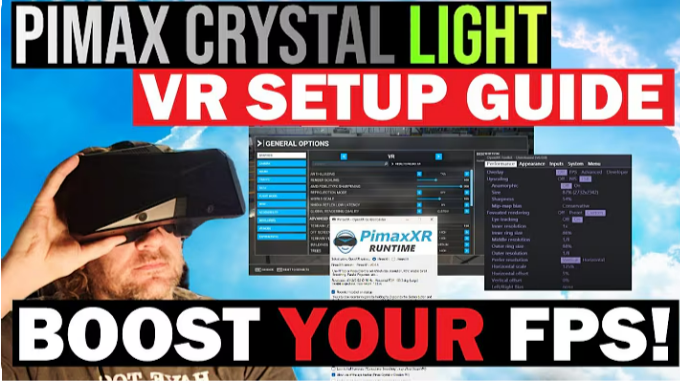Pimax Support Center
Guidance and Troubleshooting for Pimax Devices
Live Support - 3 Minutes Response
Have questions? Our team is here to help — start a chat anytime.
Official Complaint Hotline
The US hotline is open as of now, and answering calls and text messages between 09:00 AM to 17:00 PM Eastern Standard Time. The number is 408 461 1259.
FAQs on Returns and Post-Purchase Support
Yes, you can.
The Crystal Light comes with a refund policy within 14 days of delivery. For more details, check out our Return and Refund Terms
If you have any questions after your purchase, simply submit a support ticket at Pimax Support Center. We’ll work with you until your issue is resolved to your satisfaction. Please note, the live chat on our website is mainly for order-related inquiries. For after-sales support, reaching out to our support team directly will get you a quicker response.
Our working hours are Monday to Friday, 9:00 AM to 6:00 PM (UTC+8). Once you submit a ticket, you can expect a reply within 1-2 business days. Depending on your inquiry, it might be assigned to different teams, like order delivery, tech support, or after-sales for returns and refunds, so response times may vary a bit between teams.
Yes, once the return is confirmed, please send the product back within 7 days. If you need extra time, just let our agent know through your support ticket, and we can set a new return date. If you don’t ship the product within the agreed timeframe and don't request an extension, you might miss the 14-day return window.
Yes, once your product reaches our local return center, it will take 1-3 business days to verify. After that, an agent will confirm with you via email. While after-sales details aren't always synced automatically with the website, you can easily follow up through your original support ticket if needed.
If your return is part of a warranty process and Pimax either provided a return label or reimbursed your shipping, we are responsible for any issues. Once the shipping company confirms the loss, our agent will start the replacement or refund process within 1-2 business days.
Replacements are usually shipped within 5-7 days. Stock availability may vary by region, and your agent will confirm specific timeframes with you to ensure smooth delivery.
Once we receive your return, the refund process typically takes 5-7 days. Please note that banking times may vary based on the payment method used. The agent will notify you once the refund process starts and give you an estimated time to receive it. If there’s any delay, feel free to follow up through your support ticket.
At the moment, after-sales shipping can’t be tracked on the website. However, we’ll send you the tracking details through your support ticket within 1-2 business days of shipping.
If you have any concerns or suggestions during the service process, you can email us at complaint@pimax.com. You can also escalate your case through the "Escalate" option in your support ticket. A dedicated team will review the issue within 1-2 business days and work on a resolution, with progress updates twice a week, until the case is satisfactorily resolved.
General Policies
We provide local warehouse shipping services in the United States, United Kingdom, EU, Australia and Canada. International shipping is available for other regions. For further information, please refer to our shipping policy page.
Most new, unopened items purchased directly from Pimax are eligible for return within 14 calendar days of delivery. To qualify for a refund, products must be in their original, undamaged condition, complete with all manuals, accessories, and warranty cards. For further information, please refer to our returns and refunds policy page.
Additional Supports
Use this space to provide an overview of the columns below—each column can highlight a category, product feature, or special offer.
Amazon Purchase Support
Showcase craftsmanship, product benefits, or an exclusive offer.