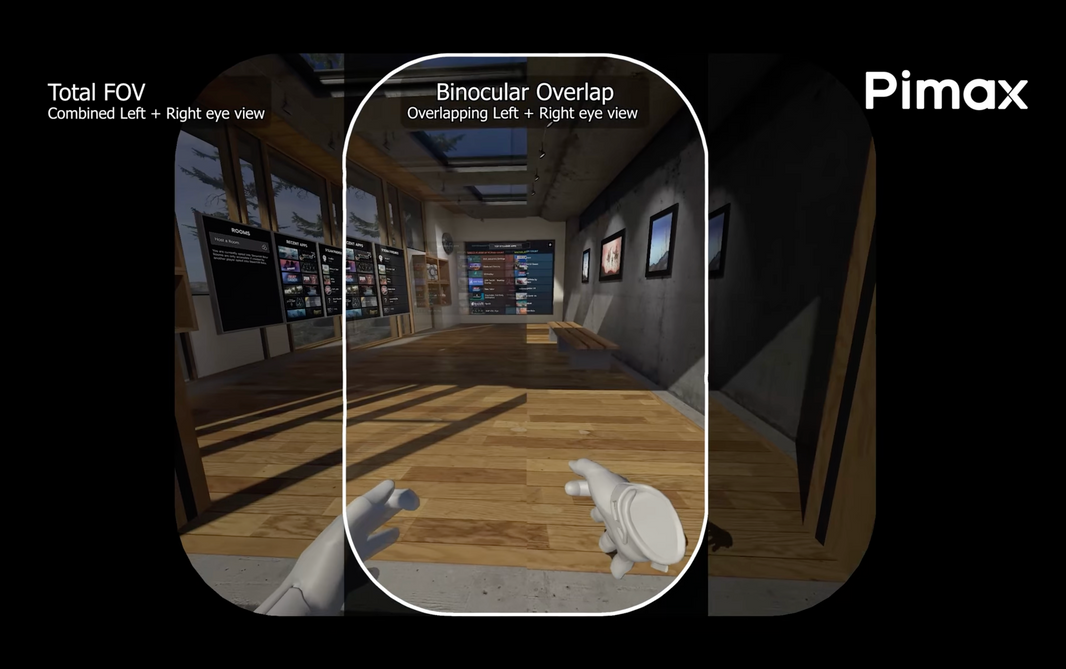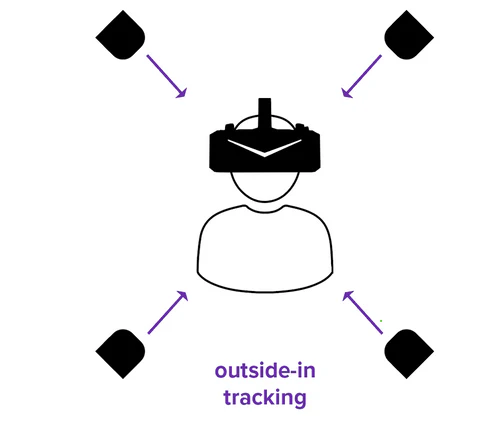The Crystal Super is Pimax's new retina-level VR headset, delivering unmatched clarity and immersive experiences. It features swappable optical engines, including 57 PPD QLED, Micro-OLED and 50 PPD QLED option.
1. 50 PPD QLED
Resolution: 3840x3840 per eye
PPD: 50
Refresh Rate: 70Hz/90 Hz (72 Hz in upscale mode)
FOV: 135° (Horizontal)
Eye-tracking: Available
IPD Adjustment: Auto
Foveated Rendering: Dynamic
Local Dimming 2.0: ~1000 local dimming zones per eye
Lenses: Glass Aspheric Lenses
The 50 PPD QLED version uses the exact same panel as the 57 PPD version, but extracts more field of view from these panels, at the cost of a bit of PPD (clarity).
2. 57 PPD QLED
Resolution: 3840x3840 per eye
PPD: 57
Refresh Rate: 70Hz/90 Hz (72 Hz in upscale mode)
FOV: 120° (Horizontal)
Eye-tracking: Available
IPD Adjustment: Auto
Foveated Rendering: Dynamic
Local Dimming 2.0: ~1000 local dimming zones per eye
Lenses: Glass Aspheric Lenses
The 57 PPD QLED version of the Crystal Super comes with an impossibly high resolution of 29 million pixels. The visuals are super bright, and the colors are super vivid.
Except for contrast ratio and size, all specifications of QLED are better than Mirco-OLED.
QLED panels are more readily available and more affordable. The resolution is higher, with an incredible 29 million pixels high resolution, and they're larger in size, making it easier to extract a larger field of view from it. They bring vibrant colors at a wider range, and they're very bright when coupled with aspheric lenses.
One thing Pimax worked hard to improve was color contrast and blacks, trying to get as close to Micro-OLED as possible. Super's Qled panel now comes with Pimax local dimming 2.0 technology, a new hardware and software solution. Now, the amount of local dimming zones have increased, from the original Crystal's 576 per eye, to nearly 1,000 per eye — so the zones are smaller. Not only that, the driver now works inside the screen. While Crystal and Crystal Light have one driver controlling four zones; the Super has a separate driver for each zone.
This means that Crystal Super is equipped with the first local dimming solution designed specifically for VR, with higher brightness, faster speed, higher precision, and more natural transitions. We believe this is the best VR display solution in the world at present, and its darkness and contrast are extremely close to OLED technology.
3. Micro-OLED
Resolution: 3840x3552 per eye
Refresh Rate: 72Hz/90Hz
FOV: 102° (Horizontal)
Eye-tracking: Available
IPD Adjustment: Auto
Foveated Rendering: Dynamic
Lenses: Pancake Lenses
The Micro-QLED version of the Crystal Super comes with 27 million pixels, 16.5% more than the Apple Vision Pro — at a maximum refresh rate of 90 Hz. This module comes with glass pancake lenses, eye-tracking and a Display Port connection for uncompressed visuals, making this the highest clarity Micro-OLED VR headset on the market.
What is the difference between QLED and Micro-OLED?
1. Display Technology
QLED:
- QLED is a display technology that uses quantum dots to enhance the brightness and color accuracy of an LED-backlit LCD. In the context of VR, a QLED panel means that the VR headset uses an LCD screen that is enhanced with quantum dots for improved color reproduction and brightness.
- The QLED display is typically backlit, which means there’s an additional layer (LED backlight) that shines through the liquid crystal layer to create the image.
Micro-OLED:
- Micro-OLED is a type of OLED display that uses organic compounds to emit light when an electrical current is applied. In Micro-OLED displays, the pixels are extremely small, allowing for higher pixel density and better visual clarity, especially in small form factors like VR headsets.
- Unlike QLED, Micro-OLED displays do not need a backlight, as each individual pixel emits its own light, offering better control over brightness and black levels.
2. Image Quality
QLED:
- Color and Brightness: QLED displays generally offer vibrant colors and can achieve very high peak brightness levels, making them suitable for bright environments or high-dynamic-range (HDR) content. However, since they rely on a backlight, achieving true blacks can be challenging.
- Contrast: While QLED displays can achieve good contrast, they can't match OLED in terms of achieving absolute black, as the backlight can cause some light bleed in dark scenes.
Micro-OLED:
- Black Levels and Contrast: Micro-OLED displays excel at producing true black levels because each pixel is individually lit and can be completely turned off. This provides superior contrast ratios and deep, rich blacks, enhancing the immersive experience in VR.
- Color Accuracy: OLED technology typically delivers excellent color accuracy, but the overall brightness may not be as high as QLED. Micro-OLED can still achieve great color reproduction but might be more limited in its brightness compared to QLED.
3. Pixel Density
QLED:
- QLED panels generally have lower pixel density compared to Micro-OLEDs. This means that QLED displays might have more visible pixel structure, especially when viewed up close, which can be noticeable in VR environments where high pixel density is essential for immersion.
Micro-OLED:
- Micro-OLED displays typically have very high pixel density because the pixels are much smaller. This results in a more detailed and sharper image, which is especially important in VR, where the display is viewed very close to the eyes. A higher pixel density helps to reduce the "screen-door effect", which is when users can see the gaps between pixels.
4. Size and Form Factor
QLED:
- QLED displays are typically found in larger screens and often require more space due to the backlight system. In VR, the physical panel might not be as compact as Micro-OLED.
However, QLED technology has been used in larger VR headsets, especially those aimed at professional or gaming use, where a larger screen size and vibrant color reproduction are prioritized. -
Micro-OLED:
Micro-OLED is particularly beneficial for VR because of its compact form factor. The small size of the pixels makes it possible to use smaller displays that still maintain high pixel density, which is essential in VR where the display is placed very close to the eyes.