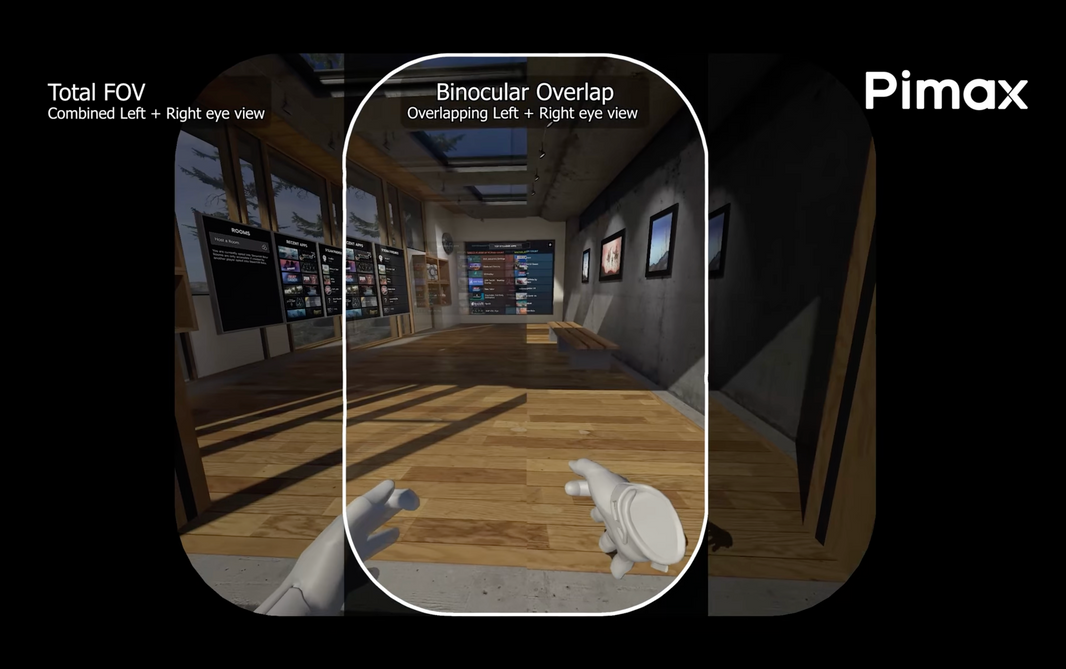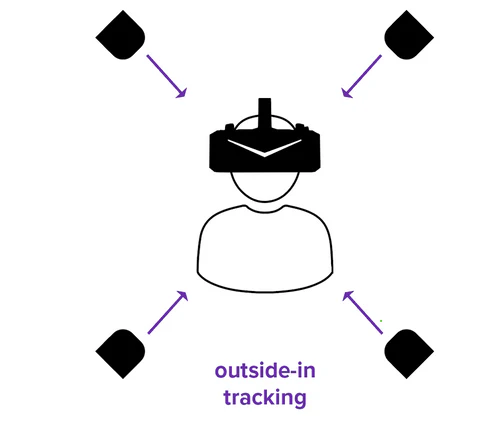1. Wear a Sweat-Absorbing Headband
A moisture-wicking headband is one of the best ways to prevent sweat from dripping down your face or soaking into your headset. These bands absorb perspiration, helping you stay comfortable even during intense games.
A headband also protects your headset from hair oil and dirt, keeping it cleaner for longer.
2. Use a Breathable VR Face Foam
Swap your standard face foam for one made with breathable, ventilated materials, such as an ice silk face foam, which helps wick away sweat, stays cool against the skin
Some face foams are washable, hypoallergenic, and designed specifically for summer VR use.
3. Use a Neck Fan or Wet Towel
A wearable neck fan provides hands-free cooling during play, especially effective when moving around in room-scale games.
You can also use a damp cooling towel, which is a low-cost alternative that offers a refreshing, cooling effect.
4. Set Up a Floor Fan
Place a small floor fan near your VR space, ideally pointed toward your torso or face.
It helps evaporate sweat, keep your body temperature down, and even reduces lens fog. This method is simple, low-cost, and surprisingly effective.
5. Connect an External Headset Cooling Fan
Some VR headsets allow for external cooling fans that mount to the front of the device. These fans help:
-
Prevent lens fogging
-
Lower the temperature around your eyes and face
-
Extend session time in hot weather
Choose models with low noise and adjustable speed for the best experience.
6. Keep Your Headset's Vents and Fans Clean
Dust, sweat, and skin oils can build up in your headset's ventilation system over time, especially during summer. Use compressed air or a soft brush to regularly clean:
-
Air intake vents
-
Cooling fans (if present)
-
The face pad and lenses
A well-ventilated headset runs cooler, lasts longer, and feels better to wear.
7. Take Regular Breaks
It sounds simple, but it's powerful: take a break every 1-2 hours. Stepping away from the headset helps your body regulate temperature, reduces sweat buildup, and gives your gear a chance to cool down too.
Summer’s Here — Try Tips Above to Level Up Your VR Experience
Summer is in full swing, and staying cool doesn't have to mean shorter sessions or less fun. By using the tips above, cooling gear, better airflow, and regular breaks, you can enjoy your favorite VR games in comfort, even on the hottest days.
Whether you’re slicing beats, racing cars, or socializing in virtual worlds, these strategies will help you stay cool, dry, and fully immersed. Give them a try and make your summer VR sessions better than ever!