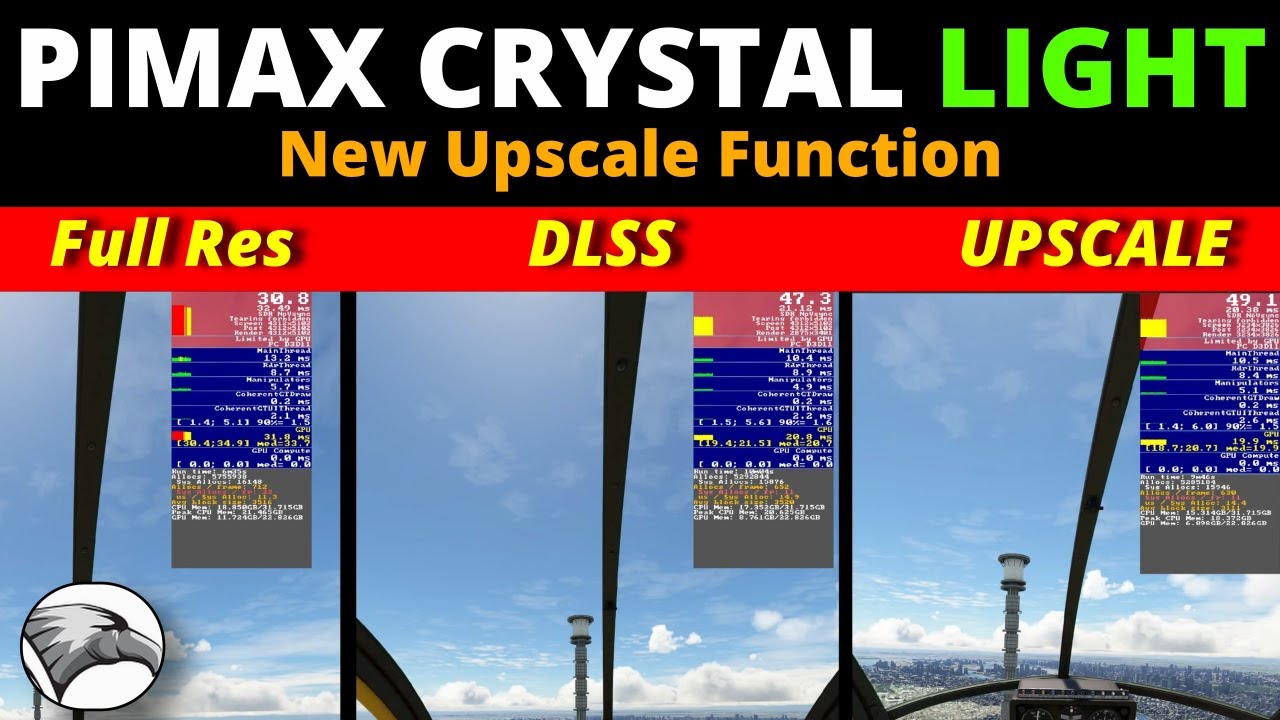Virtual Reality has become a cornerstone of modern simulation experiences, especially in the world of flight simulation. However, one of the persistent challenges for VR enthusiasts is balancing performance and visual fidelity. With the introduction of Upscale Mode in the Pimax Crystal Light, a new pathway to achieving smoother and more immersive experiences has emerged. In a recent video by SimHanger Flight Simulation, Mark explores the nitty-gritty of how this feature transforms the VR experience, particularly in demanding applications like Microsoft Flight Simulator 2020.
The Power of Upscale Mode: A Game-Changer for Performance
At the heart of VR performance lies the ability of a system to render images quickly and clearly. Upscale Mode, as described by Mark, is a feature that allows the Pimax Crystal Light to render images at a lower resolution and then upscale them to match the headset’s display. This process reduces the computational load on both the GPU and CPU, enabling faster frame generation—a critical factor for maintaining fluid motion in VR.

Mark's testing offers concrete data that illustrates the impact of this feature. He notes that with Upscale Mode enabled, the Pimax Crystal Light delivered a 56% increase in frames per second (FPS) compared to its native resolution. To put this in perspective, DLSS (Deep Learning Super Sampling), another popular upscaling technology, provided a 44% FPS uplift in the same test scenario. The additional 12% improvement with Pimax’s Upscale Mode is significant, particularly in VR, where every frame contributes to the overall immersion.

A Case Study: Microsoft Flight Simulator in Tokyo
Microsoft Flight Simulator is known for pushing even the most powerful systems to their limits, making it an ideal candidate for testing VR enhancements. Mark chose Tokyo for his test—a location rich in detailed scenery and complex urban landscapes that are notoriously taxing on hardware.
Using the Pimax Crystal Light with Upscale Mode, Mark flew over Tokyo in a Got Friends Mini 500 helicopter, a small yet complex aircraft with a variety of gauges and detailed cockpit elements. This environment provided a rigorous test of both performance and visual clarity.
In full resolution mode (2880x2880 per eye), Mark noted that the clarity was unparalleled—every detail in the cockpit and the Tokyo skyline was razor-sharp. However, this came at the cost of performance, with the system struggling to maintain smooth motion. When he switched to Upscale Mode, the difference was immediately apparent. The FPS jumped by over 50%, and the overall flight experience became much smoother, despite a slight loss in visual sharpness.
Interestingly, one user commented, “I have tried something on my 'not enough powerful' configuration, run it at 72fps and 72Hz. In that setting, no more blurry images while moving fast, no micro stuttering, nothing even during aerobatics maneuvers, sooo good!” This kind of firsthand experience underscores the practical benefits of Upscale Mode, especially for users with mid-range systems.
Balancing Clarity and Performance
While the performance gains of Upscale Mode are undeniable, Mark also highlights some trade-offs. One of the most noticeable is the increase in shimmering, particularly in middle to far-distance scenery. This is a common side effect of upscaling technologies and was more pronounced with Pimax’s Upscale Mode than with DLSS. However, Mark suggests that this could be mitigated with further tweaks, such as adjusting FSR sharpening settings.
Despite these minor visual compromises, the performance boost provided by Upscale Mode makes it an invaluable tool for users who prioritize smooth gameplay, especially those using mid-range systems. Mark emphasizes that for users who might not have access to the latest high-end GPUs, this feature offers a way to enjoy the Pimax Crystal Light’s impressive visuals without having to dial down the settings.
Another viewer expressed excitement about the potential of the technology: “Wow, Pimax upscale is super impressive! Awesome comparison, Mark!” Such feedback from the community reflects the anticipation and trust in the technology, further validating its effectiveness.
Comparing Pimax Crystal Light to Other Headsets
One of the key comparisons Mark makes is between the Pimax Crystal Light and the HP Reverb G2. Both headsets offer high-resolution displays, but the Reverb G2 has been a popular choice for sim flight enthusiasts due to its clarity and ease of use. However, with the introduction of Upscale Mode, the Pimax Crystal Light now offers a compelling alternative.
Mark notes that in Upscale Mode, the Pimax Crystal Light’s render resolution of 2160x2160 per eye is identical to the native resolution of the HP Reverb G2. “This means that users who are accustomed to the performance of the Reverb G2 can expect similar results with the Pimax Crystal Light, but with the added benefits of a larger field of view (FOV) and a more extensive sweet spot.” For sim flight enthusiasts, these enhancements can make a significant difference in immersion, as they provide a more expansive and detailed view of the cockpit and surrounding environment.




Community Feedback: Validation from Users and Experts
The performance gains and potential of the Pimax Crystal Light’s Upscale Mode haven’t gone unnoticed by experts in the field. “Flying in VR is about immersion, and nothing breaks that immersion faster than jittery frame rates. The Pimax Crystal Light’s Upscale Mode is a step in the right direction, offering a practical solution for those of us who don’t have the latest and greatest hardware but still want to experience the full potential of VR flight sims,” says Mark in his review.
Comments on the video further amplify this sentiment. One user excitedly shared, “Thanks, Mark! Perfect timing as I am waiting for my delivery.” Another viewer was impressed by the noticeable latency reduction, commenting, “I also noticed the latency was reduced from 30 milliseconds down to 20 using the upscaler, that’s a 30% reduction, pretty sweet.” Such remarks not only highlight the effectiveness of the technology but also reflect the enthusiasm and interest in Pimax products.
Moreover, existing customers have shared positive feedback about their experiences with Pimax headsets. “I don’t know if it’s just me, but I find Tokyo to be quite performance-friendly, even with LODs cranked pretty high, which is surprising given how dense it is. Looking forward to trying it when my Crystal Light finally arrives!” This comment reinforces the headset’s ability to handle complex environments effectively, even in one of the most demanding scenarios like flying over Tokyo.
The community’s engagement doesn’t stop there. Several users also praised Mark’s thorough and insightful review, with one stating, “Thanks for this video, Mark! Again, thanks for the video. Upscaling is a strange animal; it can look so good in some titles and be a mess in others.” This kind of recognition not only validates the quality of the review but also strengthens the credibility of the Pimax Crystal Light as a leading VR headset in the market.
Conclusion: Should You Consider the Pimax Crystal Light?
For those serious about flight simulation and VR, the Pimax Crystal Light with Upscale Mode offers a powerful combination of high-resolution visuals and improved performance. While there are some trade-offs in terms of visual clarity, particularly with distant objects, the overall experience is markedly enhanced, especially for users with mid-range systems.
The additional benefits, such as a wider FOV and larger sweet spot compared to other headsets like the HP Reverb G2, make the Pimax Crystal Light a strong contender in the VR market. If you’re in the market for a VR headset that can handle demanding simulations while still providing a smooth and immersive experience, the Pimax Crystal Light with Upscale Mode is well worth considering.
For more detailed reviews and insights into VR flight simulation, I highly recommend subscribing to SimHanger Flight Simulation on YouTube. Mark’s in-depth analysis and real-world testing provide invaluable guidance for anyone looking to get the most out of their VR setup.